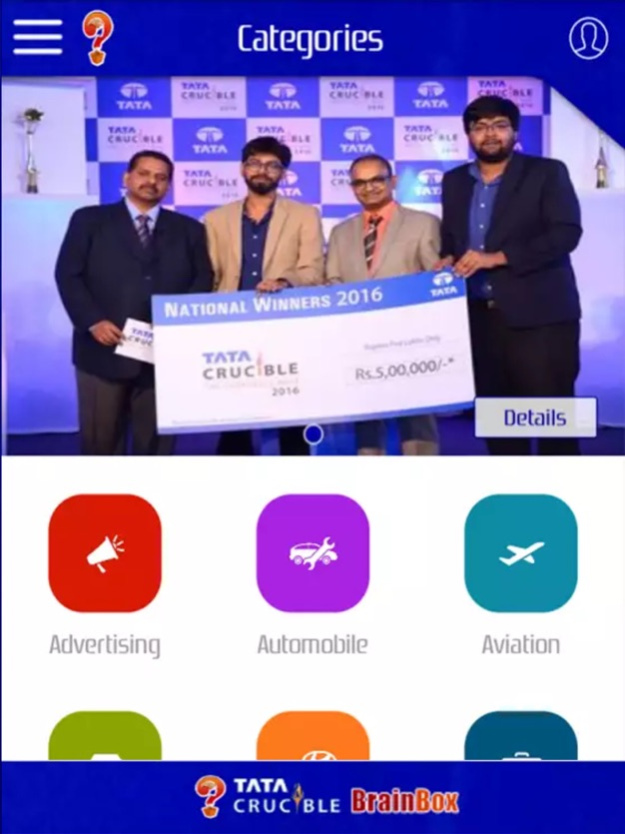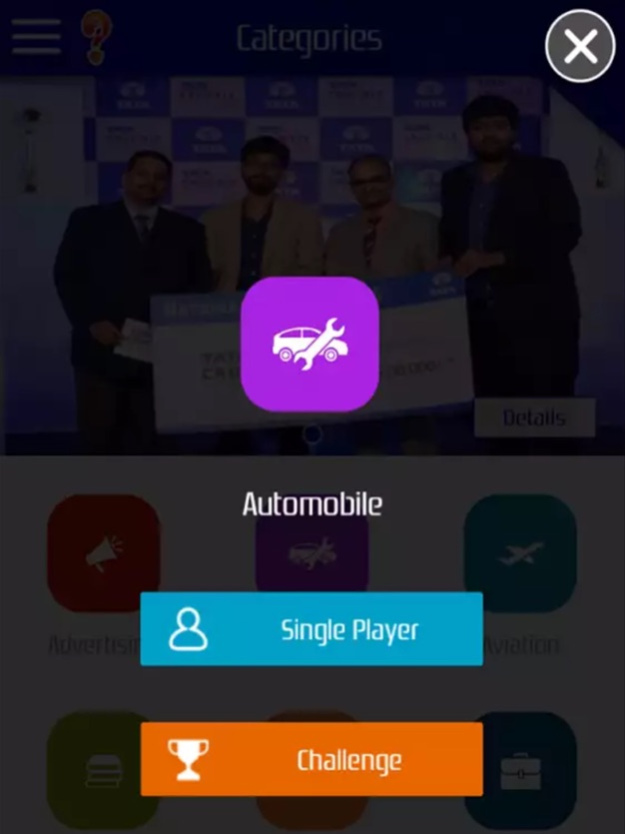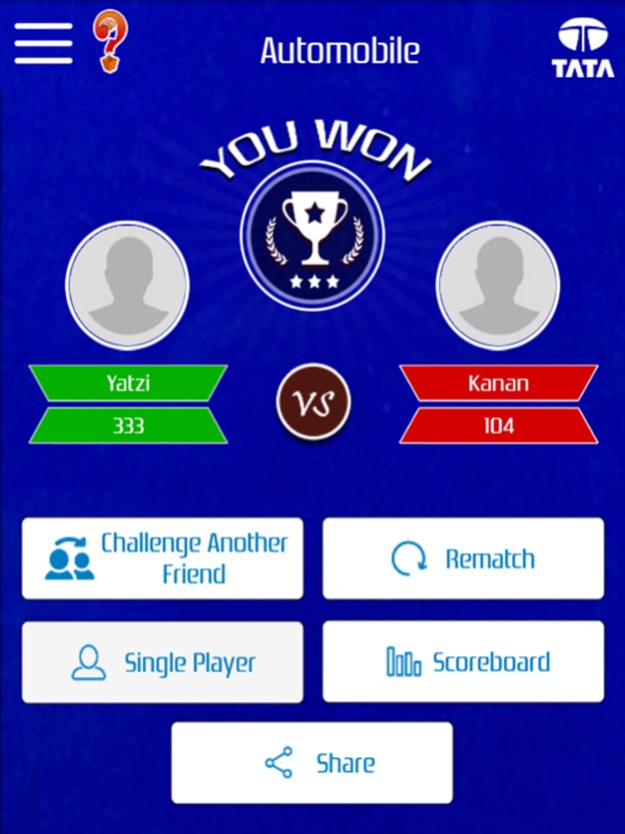Tata Crucible Brainbox 1.3
Continue to app
Free Version
Publisher Description
Tata Crucible BrainBox
It’s time to get your grey cells ticking, challenge your mind and fill your heart with excitement!
Celebrating over a decade of intelligent quizzing, Tata Crucible brings yet another exciting opportunity for quizzers to test their Crucible Quotient with the ultimate business quiz app- Tata Crucible BrainBox!
Download Tata Crucible BrainBox, a free business quiz app and stay glued for hours playing this addictive quiz and gaining new knowledge in the field of business.
NEW FEATURES
1. Quiz :
· 20 interesting categories
· Enhanced Single player mode
· Share your score with friends on multiple Social Media platforms
2. Ground Event Registration :
Now you can register for the ground events from app
3. Live Quiz :
· Participate in live quiz and the winner gets exciting prizes
· Enjoy live streaming of select Ground Events on the app
It’s intelligent infotainment at the tip of your finger!!!
Download this free business quiz app and share it with your friends too!
To know more about Tata Crucible visit www.tatacrucible.com
Jan 22, 2020
Version 1.3
UI Bug fixed & performance improved
About Tata Crucible Brainbox
Tata Crucible Brainbox is a free app for iOS published in the Action list of apps, part of Games & Entertainment.
The company that develops Tata Crucible Brainbox is Tata Sons Ltd.. The latest version released by its developer is 1.3.
To install Tata Crucible Brainbox on your iOS device, just click the green Continue To App button above to start the installation process. The app is listed on our website since 2020-01-22 and was downloaded 8 times. We have already checked if the download link is safe, however for your own protection we recommend that you scan the downloaded app with your antivirus. Your antivirus may detect the Tata Crucible Brainbox as malware if the download link is broken.
How to install Tata Crucible Brainbox on your iOS device:
- Click on the Continue To App button on our website. This will redirect you to the App Store.
- Once the Tata Crucible Brainbox is shown in the iTunes listing of your iOS device, you can start its download and installation. Tap on the GET button to the right of the app to start downloading it.
- If you are not logged-in the iOS appstore app, you'll be prompted for your your Apple ID and/or password.
- After Tata Crucible Brainbox is downloaded, you'll see an INSTALL button to the right. Tap on it to start the actual installation of the iOS app.
- Once installation is finished you can tap on the OPEN button to start it. Its icon will also be added to your device home screen.